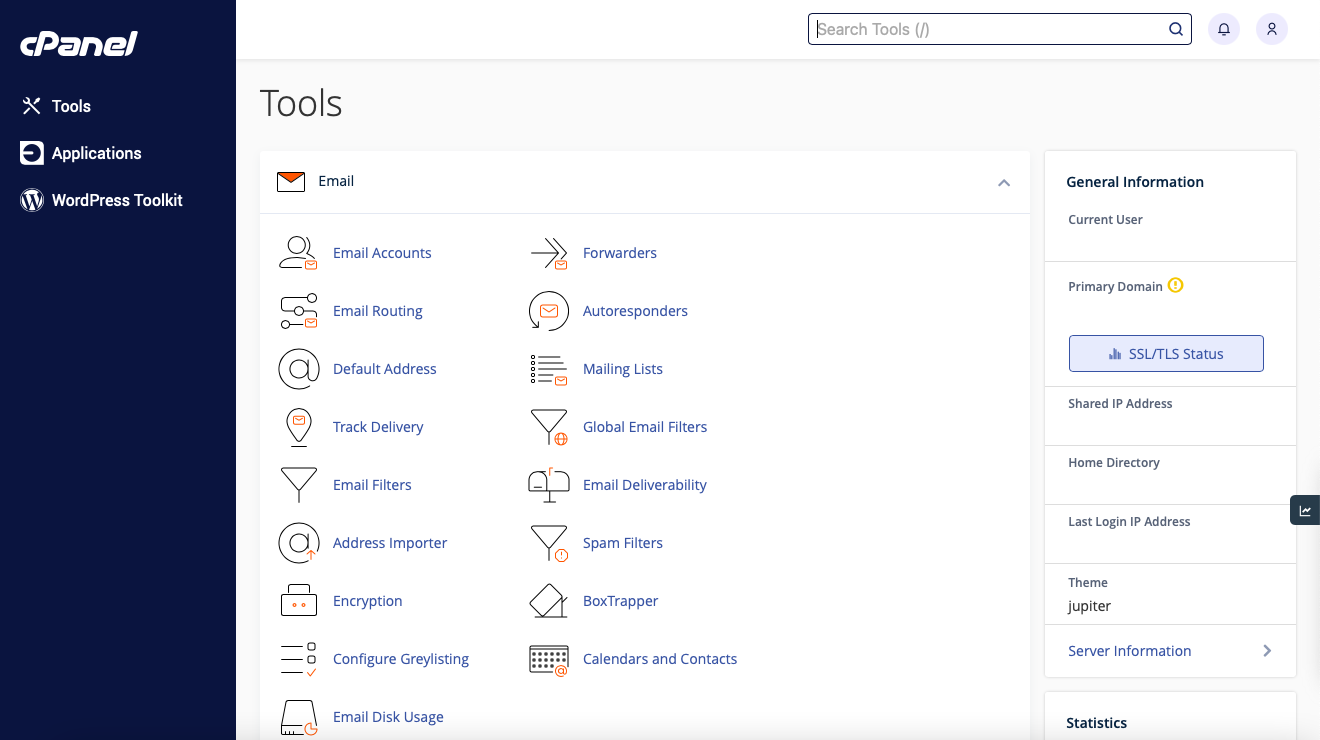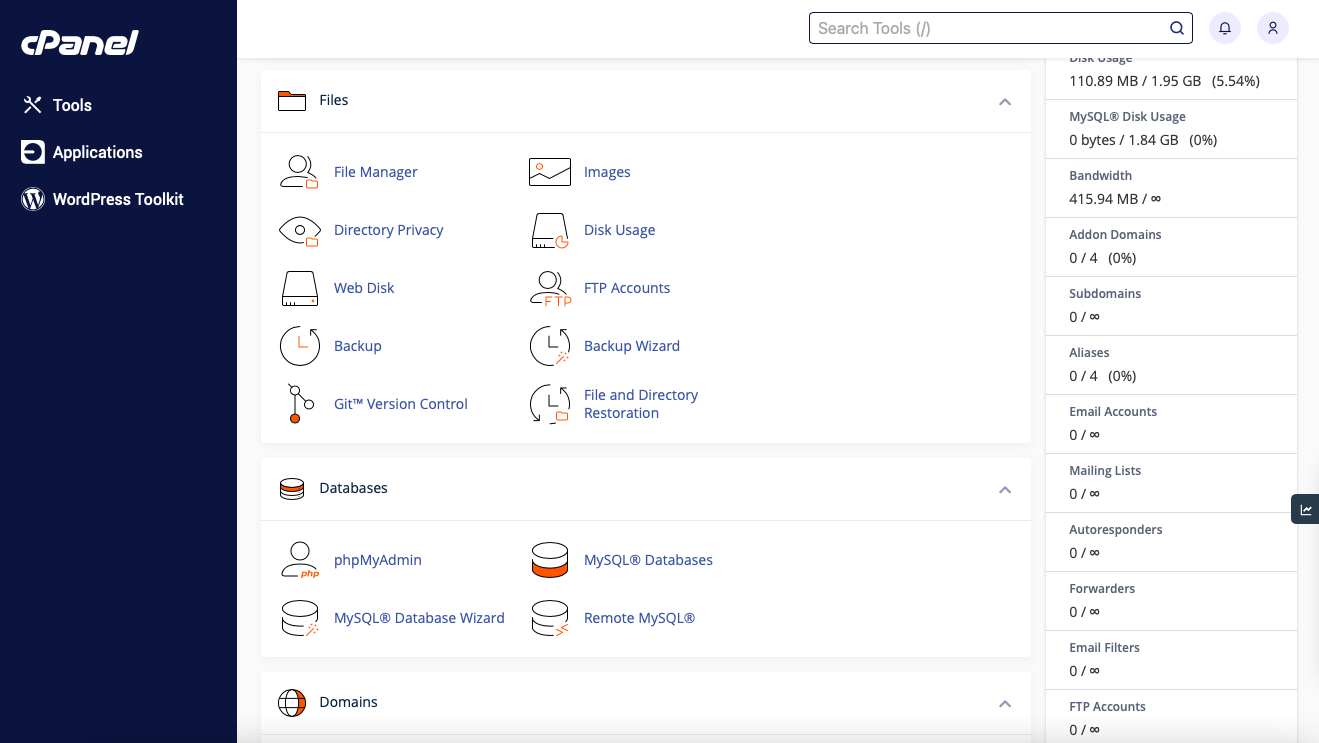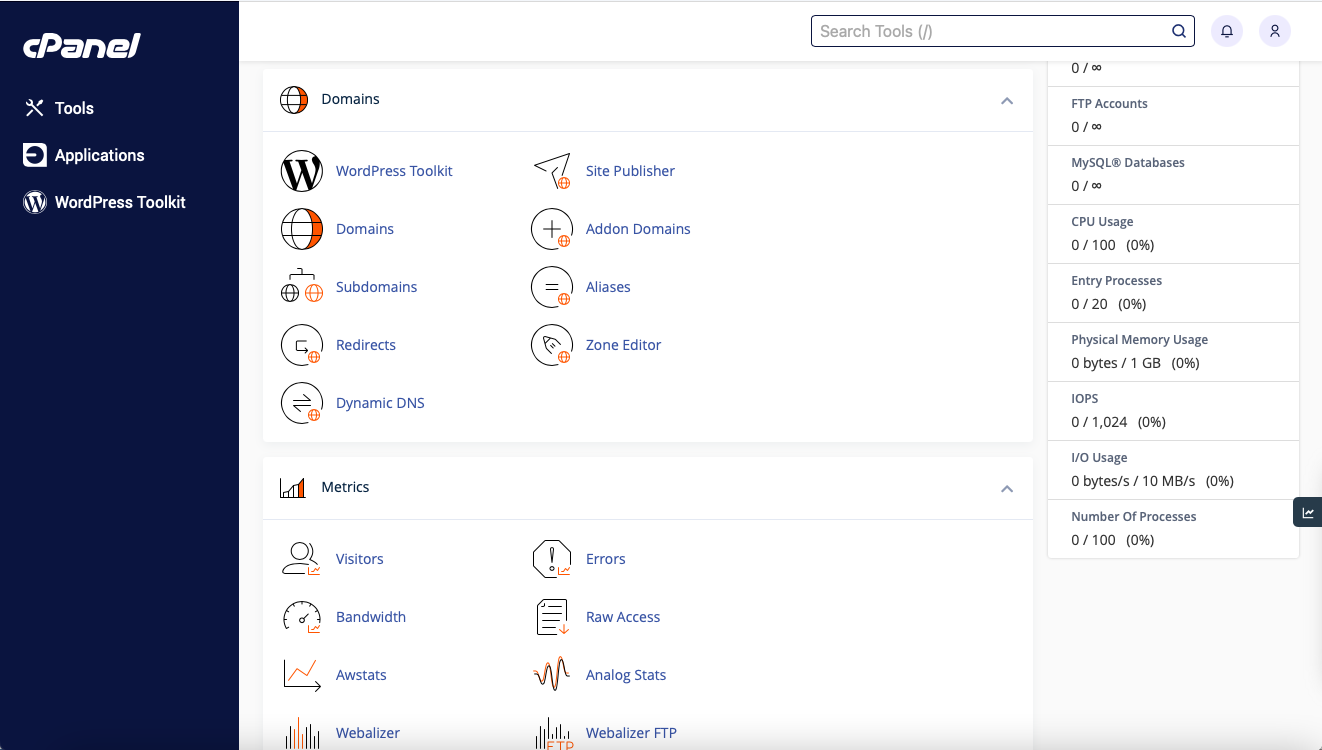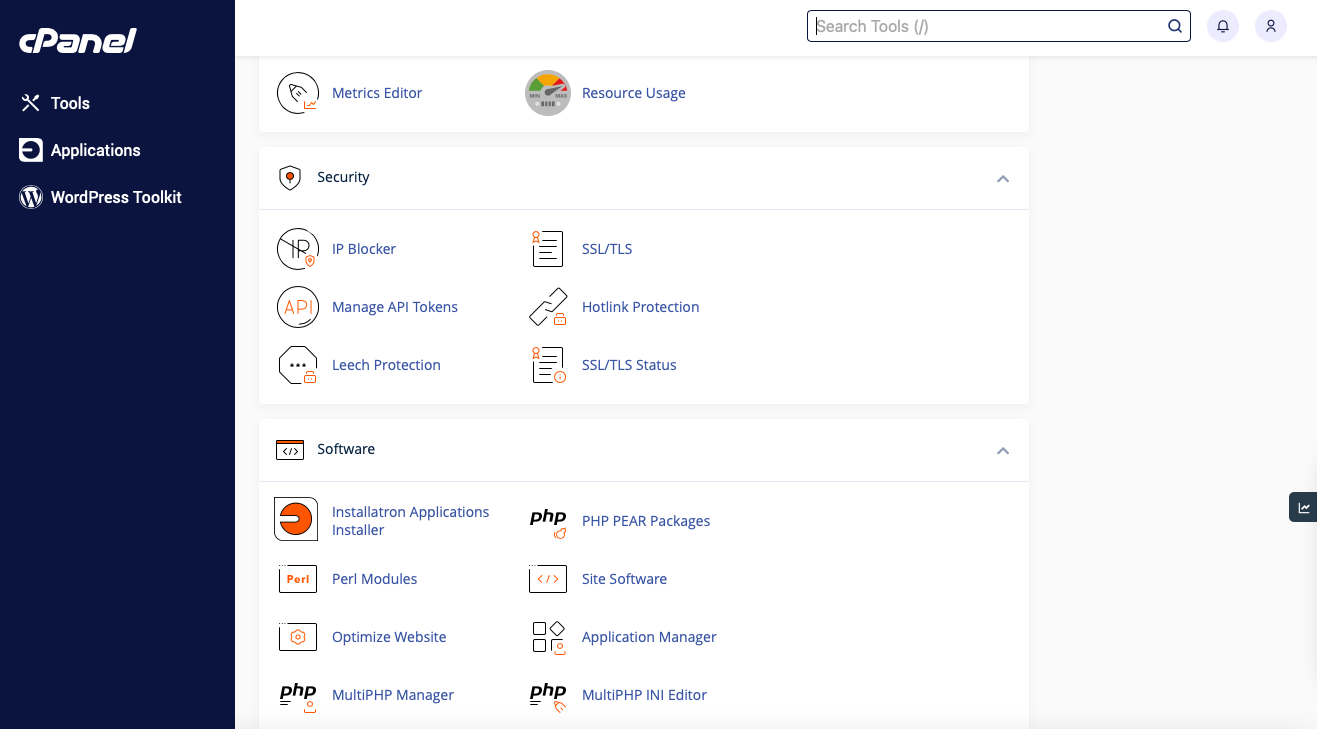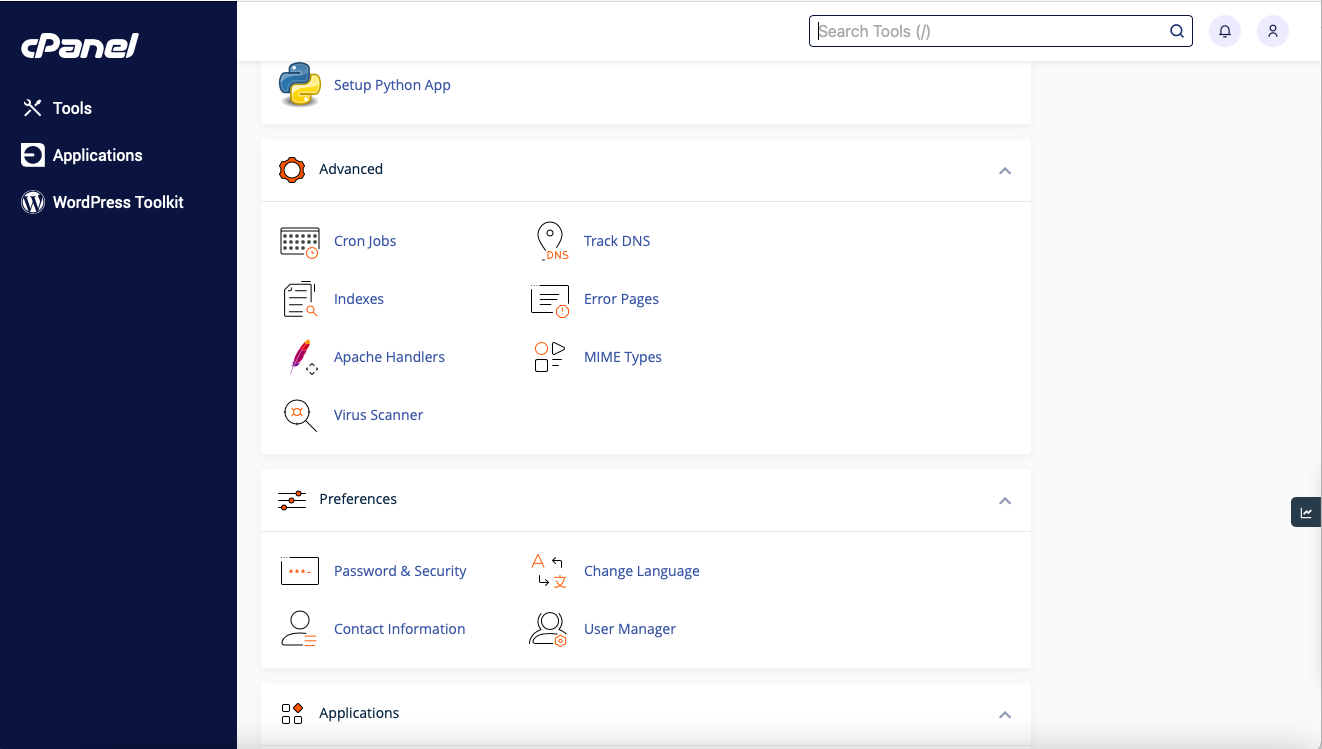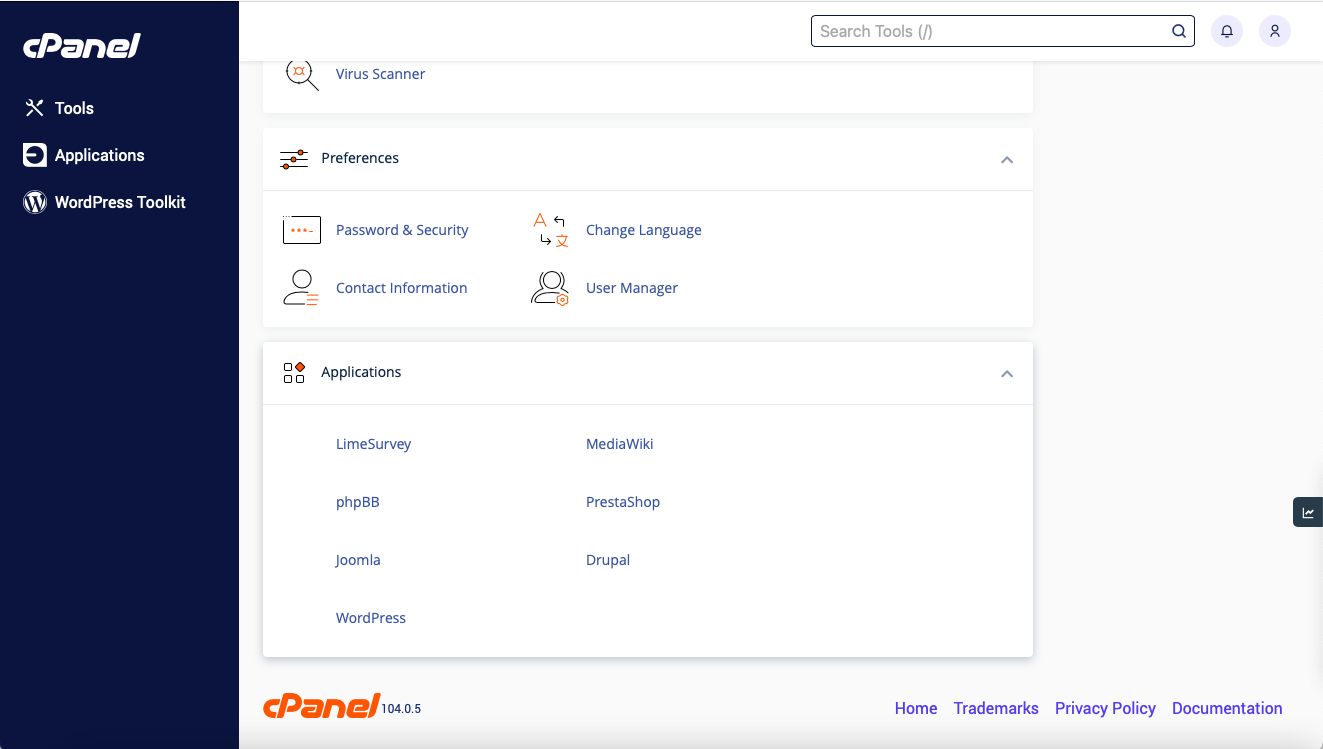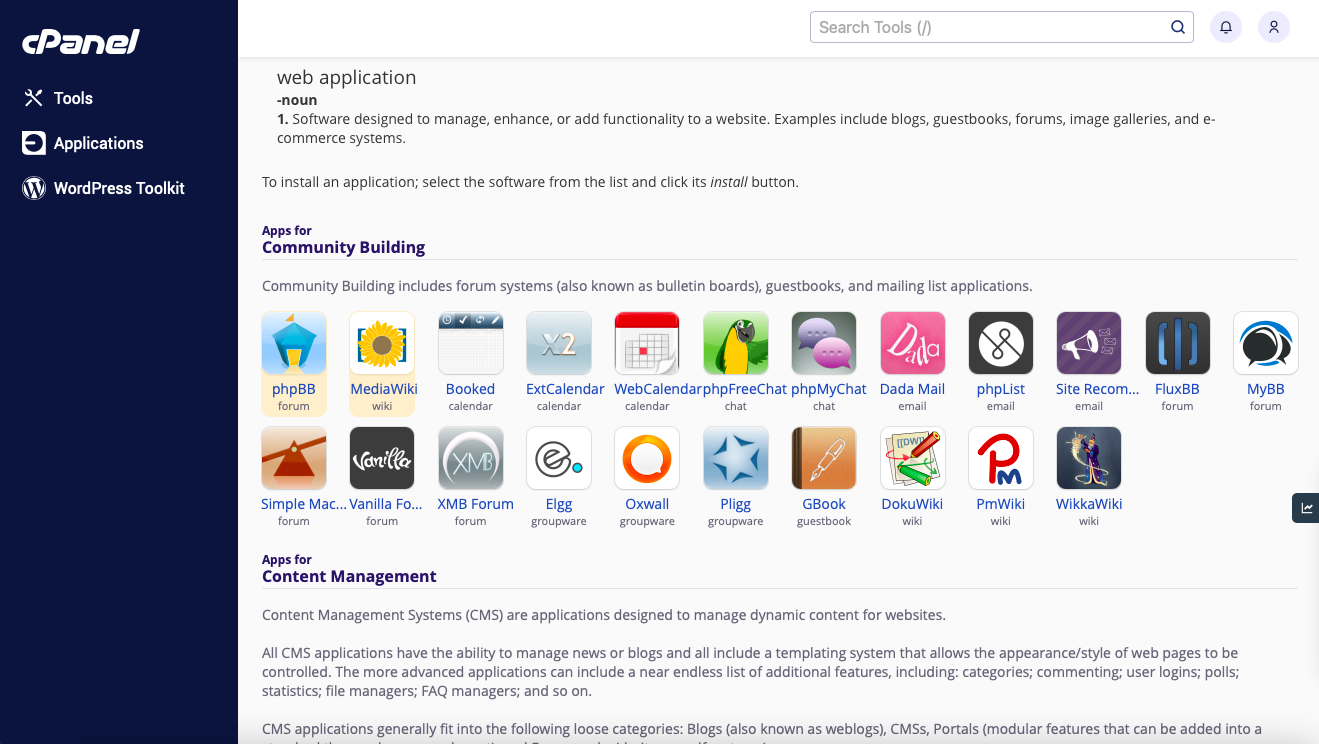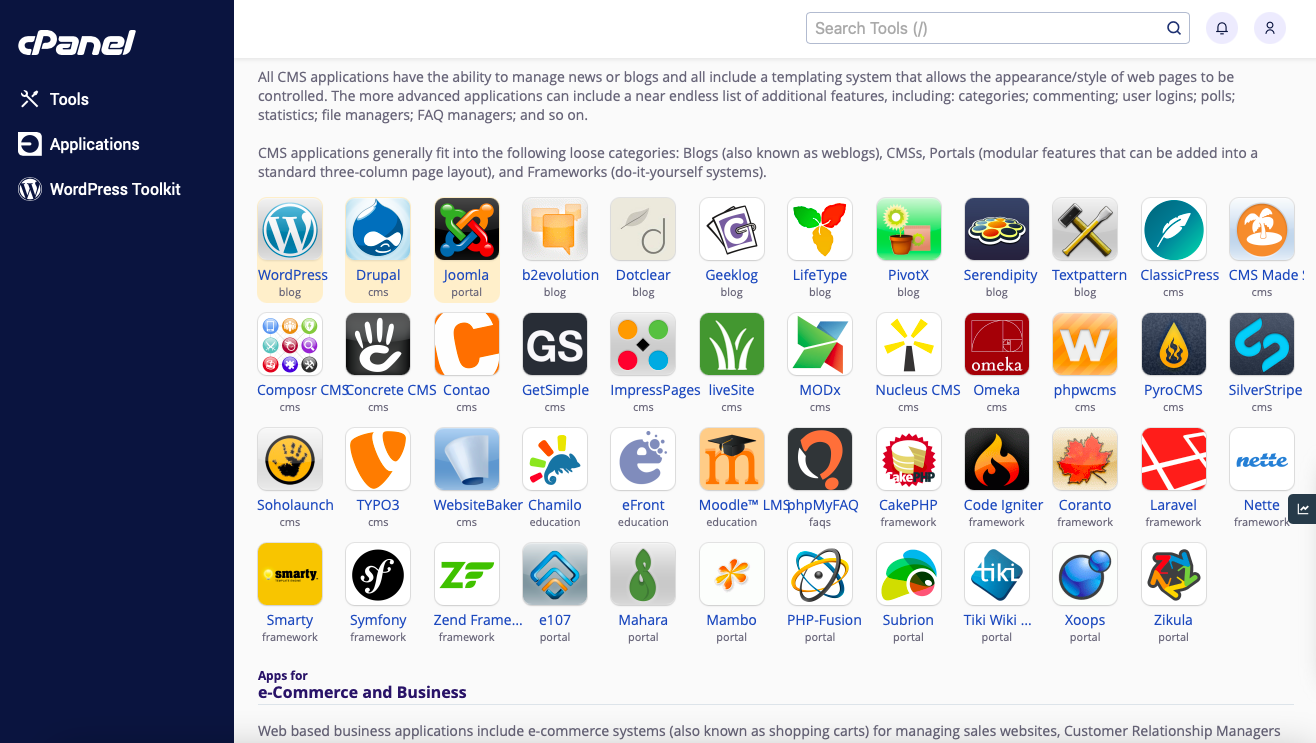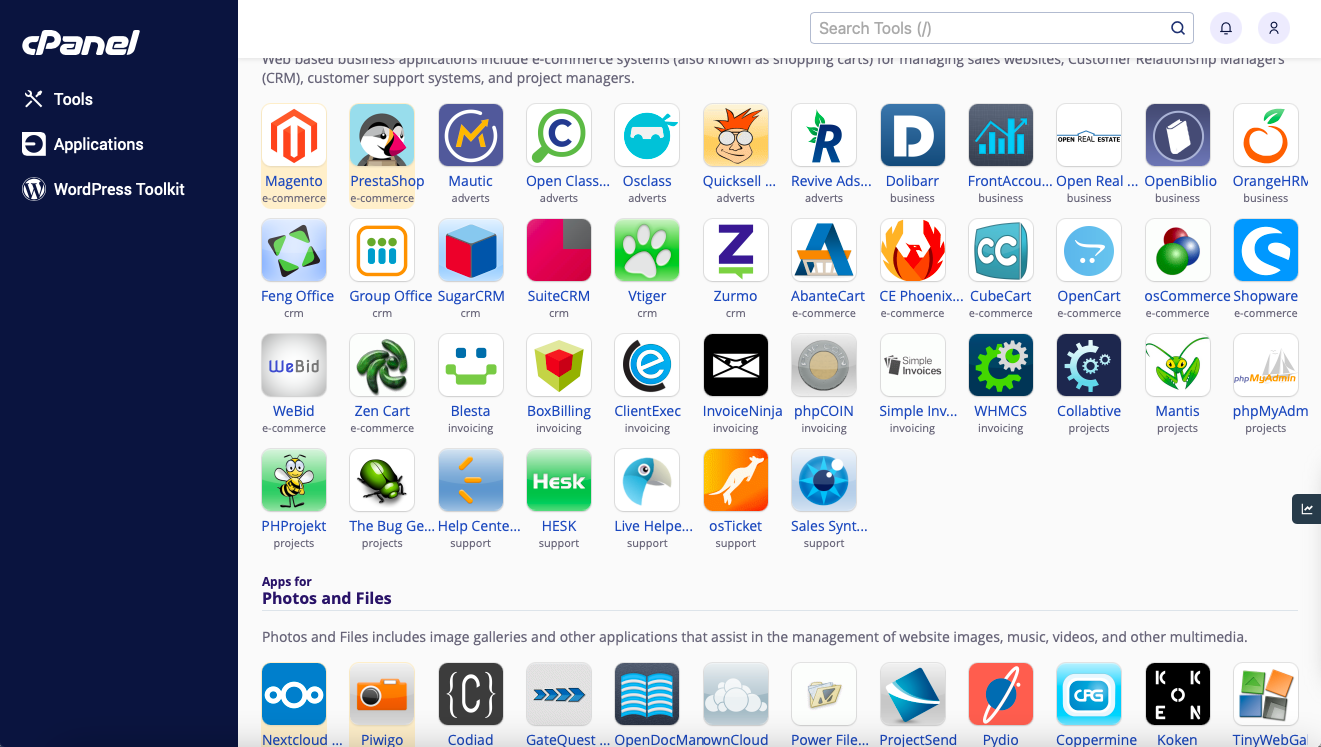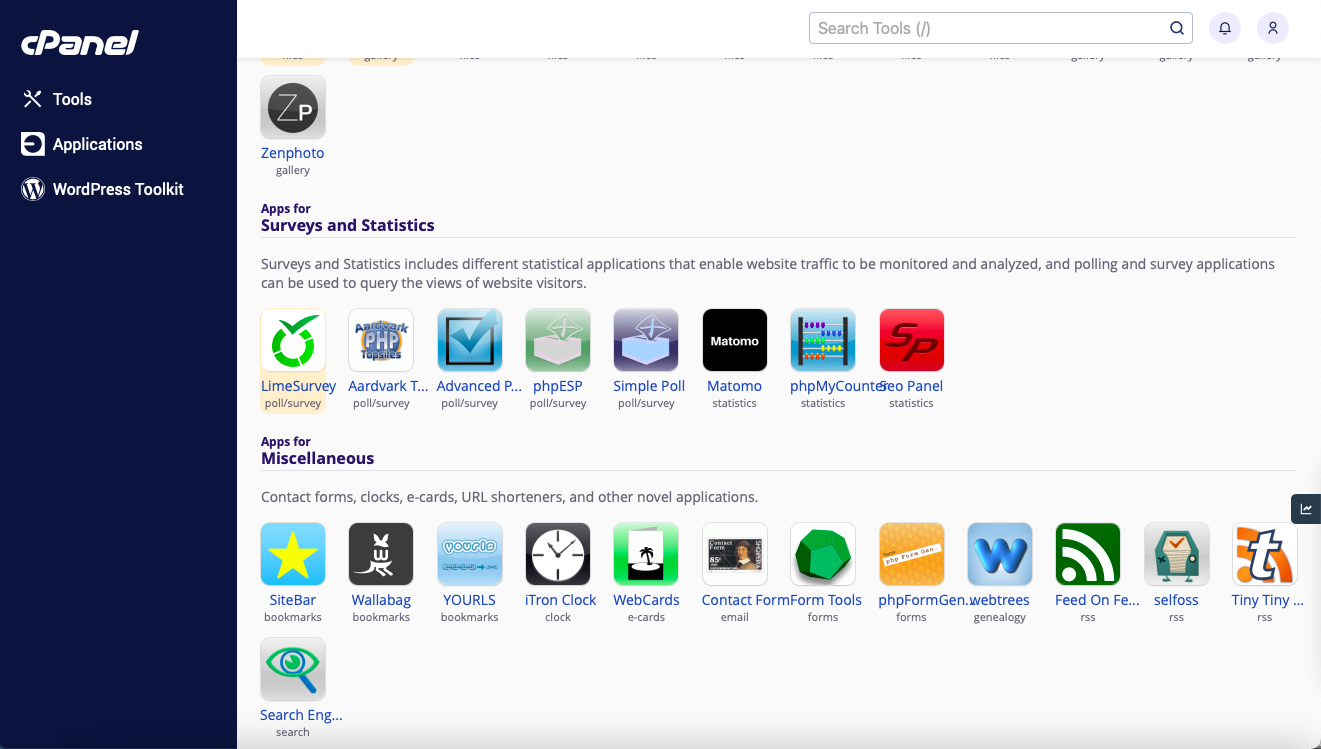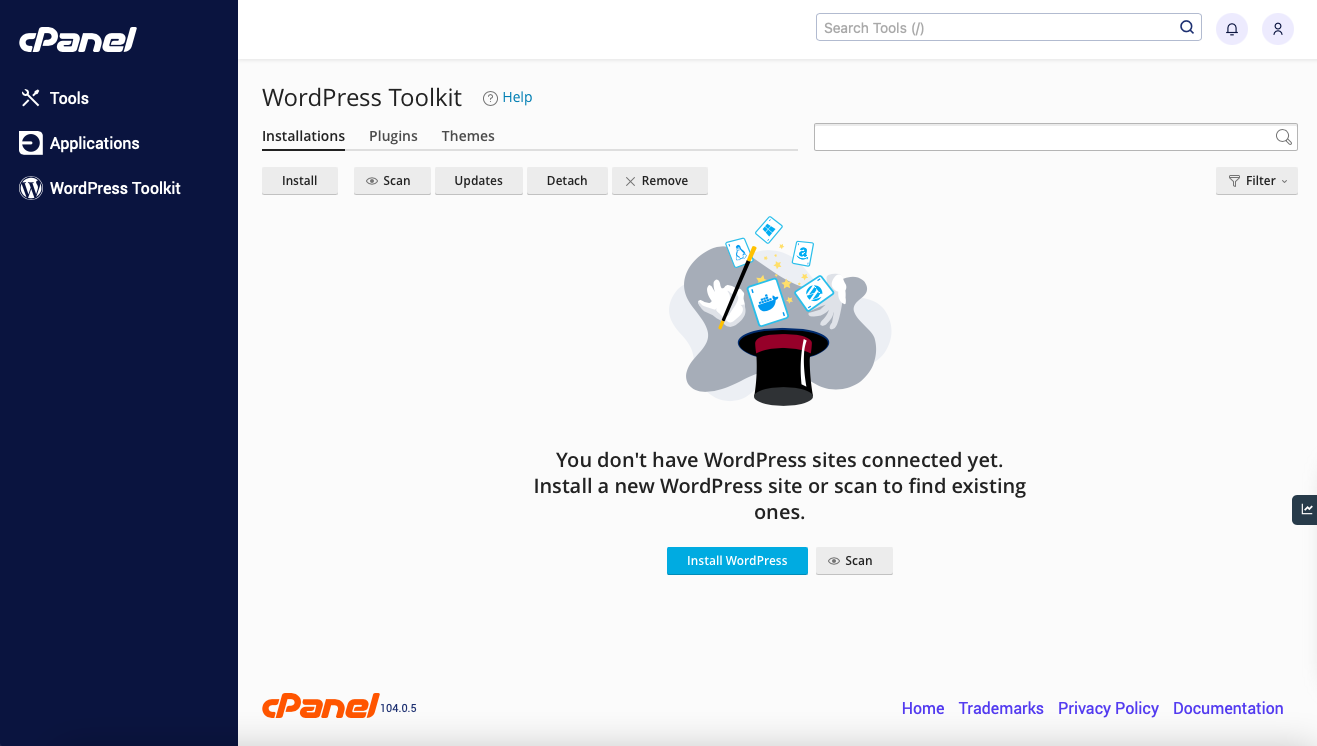Web Hosting for Joomla
Paid Web Hosting for fast and stable CMS Joomla works. 5 days trial - free!
Quick install
Support 24/7
Regular backups
Performance servers
first ssd
Starting tariff for the website
Websites
1
SSD Storage
2 Gb
Traffic
Unlimited
Unlimited
MySQL
Unlimited
5 websites ssd
For multiple sites
Websites
5
SSD Storage
5 Gb
Traffic
Unlimited
Unlimited
MySQL
Unlimited
domain for a year for free
unlimited ssd
For an unlimited number of sites
Websites
Unlimited
SSD Storage
10 Гб
Traffic
Unlimited
Unlimited
MySQL
Unlimited
domain for a year for free
Joomla is a universal open source content management system. It is well suited for creating websites of any level, from a personal site to a large online store.
Joomla Features
- Convenient admin panel
- Free and Paid Addons
- Data caching system
- Lots of ready-made design templates
- Security system module
- Adaptation for search engines
When ordering hosting for a year, the domain is free
When ordering hosting 5 SITES SSD or UNLIMITED SSD, for the first year, a preferential domain name registration is provided in any of the zones: укр, com.ua, kiev.ua, dp.ua, in.ua
Joomla hosting features
- Wide set of features - cPanel
- Refund at any time
- Selecting a data center to host the web site
- Quick Install SSL Certificate
Joomla web hosting control panel
Joomla Web Hosting Options
Technical data that affects how your site works
Low ping
Reliable equipment
Optimized for many CMS
Subdomains
Unlimited
Parking domains (aliases)
Unlimited
Server Locations
France, Poland, Germany
Control Panel
cPanel
PHP support
5.6 - 8.2 (MultiPHP)
PHP memory_limit
512 Mb
CURL Support
Ability to remotely connect to MySQL
PHPMYADMIN
Multilingual control panel
IPv6 support
Ability to manage FTP users
SSI Support
Support CGI
Visitor statistics, logging
Email Web interface
Anti-spam protection
Maximum Concurrent RAM Usage
no more 5 %
Maximum Concurrent RAM Usage
512 Mb
Maximum duration of a query to MySQL
30 sec
Maximum number of disk operations
20 operations/sec
What is Joomla?
Strengths of Joomla for the site owner
Joomla offers flexible account management tools, an interface for managing media files, support for creating multilingual page options, an advertising campaign management system, and a user address book.
In addition, ready-made Joomla modules include: voting, built-in search, link categorization and click accounting functions, WYSIWYG editor, template system, menu support, news feed management, XML-RPC API for integration with other systems, page caching support and an extensive set of other ready-made add-ons.
Joomla is developed on PHP using the MVC architecture. You can use MySQL, PostgreSQL or MSSQL to store information.
- Joomla is using 1.6% all websites, which is 2.5% content management systems market.
- For Joomla, various updates are released quite often, new modules appear, developers protect the system from hackers by closing vulnerabilities.
What does Joomla mean?
Joomla is an open source content management system written in the PHP programming language with JavaScript elements. The name "Joomla" comes from the word "Jumla", the African Swahili language, which means "all together". This is a free website content management system that allows you to make a fairly powerful website with minimal knowledge.
How to open admin panel in Joomla?
After installing the CMS, to enter the Joomla admin panel, you need to add the line “/administrator” to the site address. That is, if the address of your site is test.com, then to enter the admin panel you need to go to the address - test.com/administrator.
How to create a Joomla site from scratch?
On our hosting, installing Joomla is very simple:
- Go to cPanel of your hosting account.
- Find the Installatron section, and select the Joomla CMS installation.
- Select the directory where Joomla will be installed.
- Start setting up your site.
Which is better WordPress or Joomla?
Both CMS are similar, and each has its own strengths and weaknesses. On our hosting, you can try to create a site on both WordPress and Joomla within one hosting account. It is believed that WordPress is the best choice for beginners due to the ease of use of this engine. WordPress is well suited for small to medium websites, blogs, and simple business cards. Joomla is more complex and useful for creating commercial sites, but this CMS requires basic site management skills.
What are the Joomla hosting requirements?
- For Joomla! 4.x requires PHP - 7.2.5 and above, MySQL - 5.6 and above, PostgreSQL - 11 and above.
- For Joomla! 3.x requires PHP - 5.3.10 and above, MySQL - 5.1 and above, PostgreSQL - 8.3.18 and above.
Does Joomla support multi-languange?
The multilingual feature is very important and is supported by CMS. Joomla speaks your language, whether you speak Ukrainian, Japanese or Farsi. If your site users speak one language and your admins speak another, you can customize the language settings to suit their needs—even for individual users.